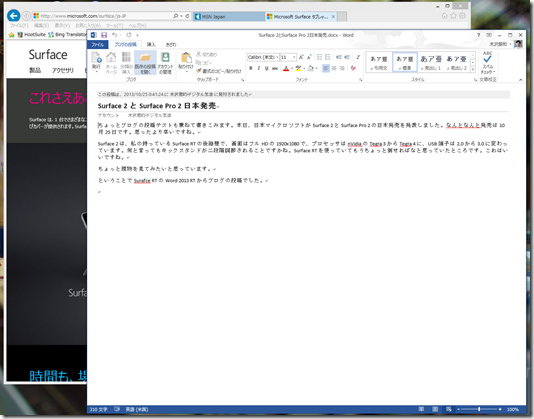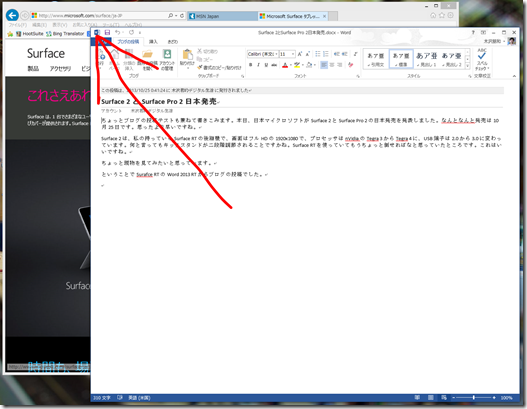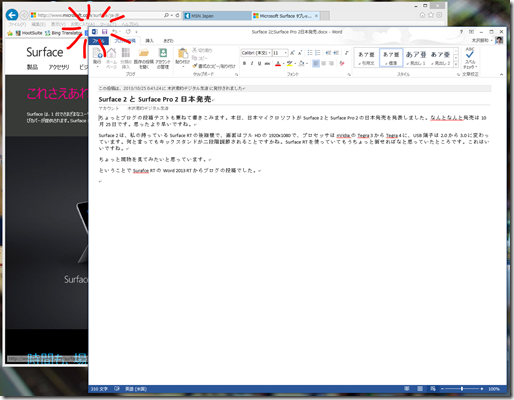[Windows] How you move the window back to its original position immediately
Warning: Use of undefined constant template_directory - assumed 'template_directory' (this will throw an Error in a future version of PHP) in /home/woodstream/www/blog/wp-content/themes/andyblue/single.php on line 11
I want when working in Windows open window on screen "from looking at another window, rejecting the front window just a little soon to undo ‘ case.
For example in this case. Tucked under while editing a document in Word, IE window wanted to see.
Drop and drag the window in this way. How to switch Windows. However, such an intuitive operation.
Drop and drag window position.
It is annoying!!
An introduction of methods which I often use. Drag the title bar of the window, here mouse button hold (i.e. don’t drop it).
Working this way look kinda under the IE screen and wanted to return to the Word window.
Press the ESC key!
Window is restored and original position!
Is it just that is surprising and useful. Give it a try.