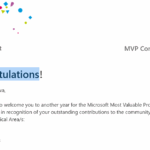RedHat系Linuxで新規に追加したネットワークカード(NIC)へのIPアドレス設定方法です。
ネットワークデバイス名の確認
まず、追加したNICのネットワークデバイス名を確認します。下記のコマンドを実行
nmcli device
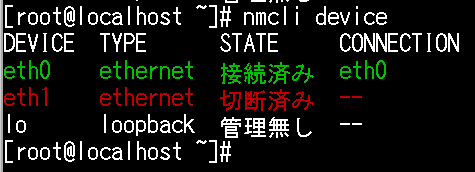
eth1が追加されています。
イーサネットコネクションの追加
まず、NICを追加します。
nmcli connection add type ethernet ifname (デバイス名) con-name (コネクション名)
今回は
nmcli connection add type ethernet ifname eth1 con-name eth1
と入力します。

nmcli deviceでコネクションが追加されたのが分かります。
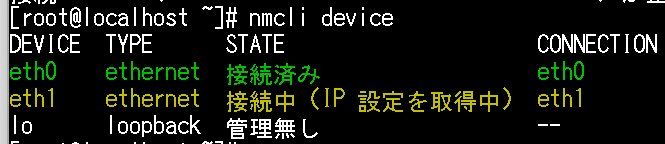
IPアドレスの設定
IPアドレスの設定
IPアドレスを手動で設定します。下記の設定をします。
nmcli connection modify (コネクション名) ipv4.method manual(手動設定の場合) ipv4.addresses (IPアドレス/マスクビット数)
IPアドレス 10.0.0.253
サブネットマスク 255.0.0.0 (8ビットマスク)
デフォルトゲートウェイ 10.0.0.254
nmcli connection modify eth1 ipv4.method manual ipv4.addresses 10.0.0.253/8

ゲートウェイの設定
nmcli connection modify (コネクション名) ipv4.gateway (ゲートウェイのIPアドレス)
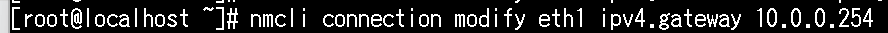
コネクションを有効化
コネクションを有効化します。
nmcli connection up (コネクション名)
nmcli connection up eth1
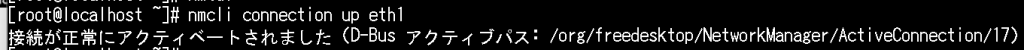
ネットワークが設定されました。
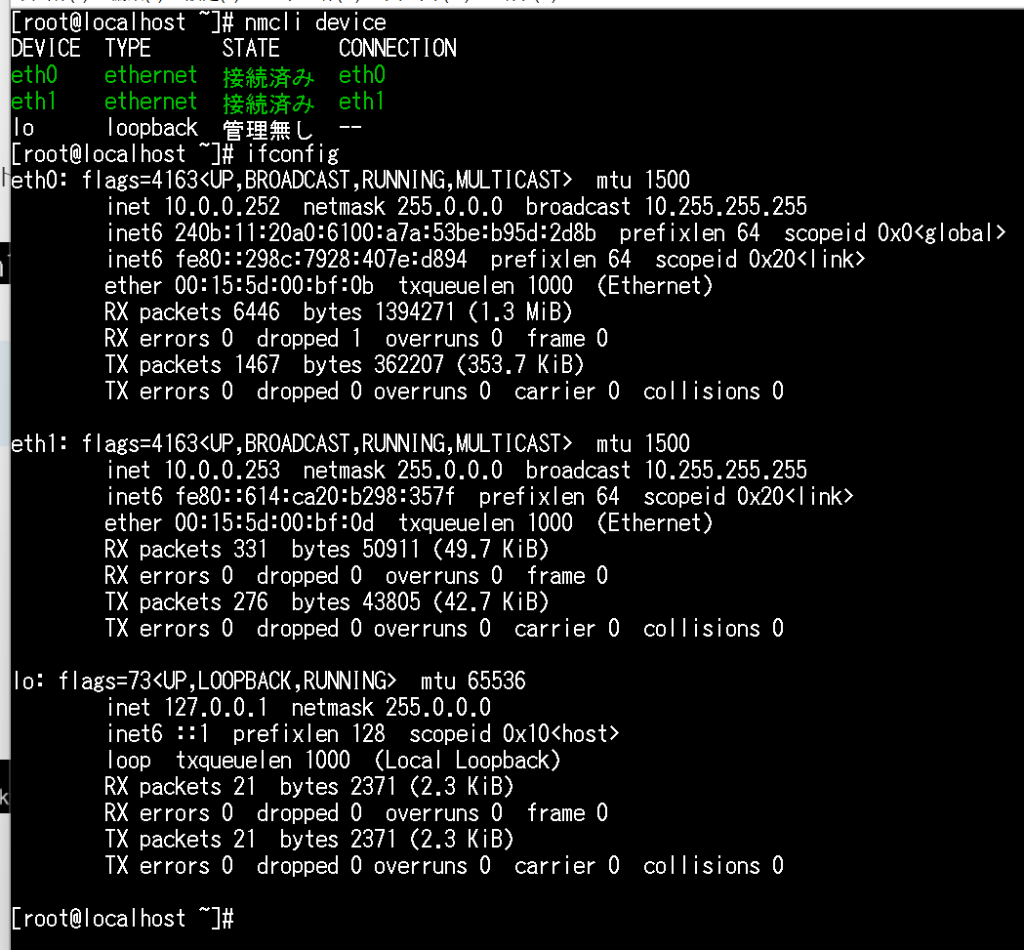
著者情報

- Microsoft MVP for Windows and Devices(Windows,Surface)
-
Microsoft MVPを14年間連続受賞している木澤朋和です。WindowsやSurfaceをはじめとしたパソコンやデジタルガジェットに関する情報を発信しています。ポッドキャスト番組やYouTube動画配信で、Microsoft製品や技術の魅力をお伝えするコンテンツを配信中です。マイクロソフト関連の勉強会で登壇もしています。さらに、製品レビューのご依頼も随時受け付けていますので、お気軽にご相談ください。